
BLOG
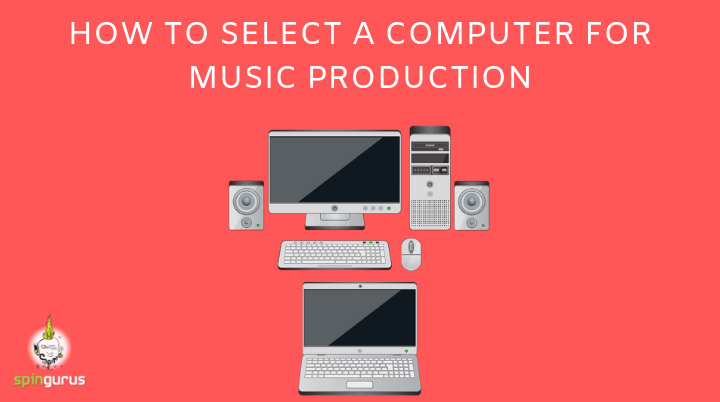
How to select a computer for music production
You might be searching for a computer to record and produce music with. Perhaps you already have the gear for music production, such as microphones, speakers, and keyboards. Ask yourself: what should a computer used for digital music production be comprised of? We want to put to rest any misconceptions you might have right from the start: it really doesn’t matter which brand you choose – it all comes down to performance and memory. Keep the checklist below handy when shopping for a music production computer so you can accommodate the technology that exists today. There are plenty to chose from, so let’s narrow down your options.
How to select a computer for music production:
Budget – This is the most important factor to consider when finding the ideal computer. While you won’t have to spend an arm and a leg, the more you spend, the better the production will be. You may be new to this scene and have recently taken steps to assemble a home studio. Be mindful that you will need to spend money on other relevant equipment besides a computer. A basic music production setup will set you back no more than $1,000. Spend what your budget allows as a starting point before eventually upgrading to a better model. Have a look at our beginner’s guide to music computers for more information. With that said, computers are a long-term investment, and you will likely have the one you buy for half a decade, give or take. Computers are a home studio’s backbone – your equipment will be of no use without a strong music computer.
PC vs. Mac – With regards to music production, both options have software and hardware that can help you. The rest of the article will address the highlights of each. Additionally, you can also check out our article, “Should You Choose a Mac or PC to Make Music” for more information about the two choices.
Have you chosen a DAW? Have you selected a digital audio workstation to use? If you have, this might help you decide whether to go with a PC or Mac. Pro Tools is a software available to both types of computers, while Logic and Garageband are exclusive to Mac. You should have a look at the compatibility of the software and the resources it’ll need.
Desktop vs. laptop –A deciding factor for a desktop vs. laptop choice can be made based on whether or not you intend to perform live or travel. If you do either, you will need a laptop, since you can bring your music with you wherever you go. You will have more resources, hardware-wise, with a desktop Mac or PC. Have a look at our guide on music production laptops for more information.
Customized or pre-built – If you just feel like making some music, you will be fine with a pre-built computer. Putting together your own computer does grant you some versatility, and as such, allows you to get more work done. You’ll need to establish the right amount of RAM to use. You will also have to figure out which processor and hard drive to go with. With that said, most pre-built PCs out there will do just fine for producing and recording music with, so if you are not someone who can make their own computer (or can’t pay someone to make one for you), worry not. Have a look at our detailed article if you are interested in building a computer to create music with.
Music-making computer checklist
To get an idea of what specifications are required for our computers, we can assess the software available to us at the moment, and what the minimum requirement needed are for each one. This can be our compass in determining what we need at the very least. Getting more than you need is usually recommended as most of these kinds of software are updated often, and each update comes with extra hardware resource requirements. As such, you should have more than the minimum requirements – you should have a computer that can stand the test of time – years, in fact.
We will now go over a few of the most heavily used music production programs available today: Logic, Ableton, and Pro Tools. The most resource-hogging of the trio is Pro Tools, without question. For what it’s worth, your computer selection options are a lot vaster when you take Pro Tools out of the equation.
Logic Pro X
Processor: Intel Core i5
Operating System: macOS 10.12 or greater
Hard Drive: 63 GB for complete Sound Library installation; 6 GB for installation
RAM: 4 GB
Graphics: OpenCL-capable, Intel 3000 or later
Ableton Live
Processor: Intel Core i5
Operating System: Mac OS X 10.11.6 or greater; Windows 7 or greater
Hard Drive: 10 GB minimum
RAM: 4 GB (8 GB ‘recommended’)
Pro Tools:
Processor: Intel Core i7
Operating System: Mac OS X 10.11.6 or greater; Windows 8.1 or greater
Hard Drive: 15 GB (installation only)
RAM: 16 GB (32 GB ‘recommended’)
PCle slot for HD or HDX native cards
Since we have gone over the minimum requirements, we can use the following as a checklist to reference when searching for the most suitable music recording and production computer.
Processors: A 3.0 GHz processor is a significant factor if it’s either quad-core or dual-core. A processor is quite important (as sis an SSD drive and RAM, as noted below) since it lets us work fast and seamlessly. Processors perform the actions we tell it to. From our perspective, the quicker you can work, the more productive you can be. Further, your computer shouldn’t be absorbing your creativity time – if there are glitches in your recording, your time spent putting together is wasted! We would suggest going with a 3.0 processor that is quad-care at the very least, perhaps something with an AMD or Intel Core i5
You should have a minimum of 16 GB of RAM. More RAM is always encouraged, though. This past year we increased ours to 16 GB from 8 GB, since there is a 16 GB minimum amount of RAM needed for Pro Tools. RAM stands for Random Access Memory, which is what is needed for storing short-term data to serve as the computer’s “working memory.” This is crucial since, much like the processor, music software must regularly follow the command of each action you input. Therefore, you should strive to have more than sufficient working memory so that your computer doesn’t endure any lagging or glitches while in use.
A minimum of 500 GB hard drive space. Some would recommend having 1 TB, but 500 GB is more than enough room if you aren’t storing downloaded music on the computer (or using the computer for other functions besides music-making, such as playing video games, downloading moves, doing homework on it, etc.). We use external and internal hard drives to store our samples and VSTs, of which we have aplenty.
Ensure a portion of your hard drive is a Solid State Drive (SSD). This is critical since SSD assists with request and data processing much quicker than standard HDD.
A sufficiently large screen to look at (at least 15”), but this is a question of personal taste, along with whether you are using a desktop computer or a laptop. We use a pair of monitors for our setup, but again, this is really your decision. Video cards don’t seem to make too much of a difference for a music production computer, assuming you’re not making videos as well. Many pre-built computers come with stock cards that are more than capable of running music software.
CAMPUS IS OPEN!
WITH ALL SAFETY MEASURES
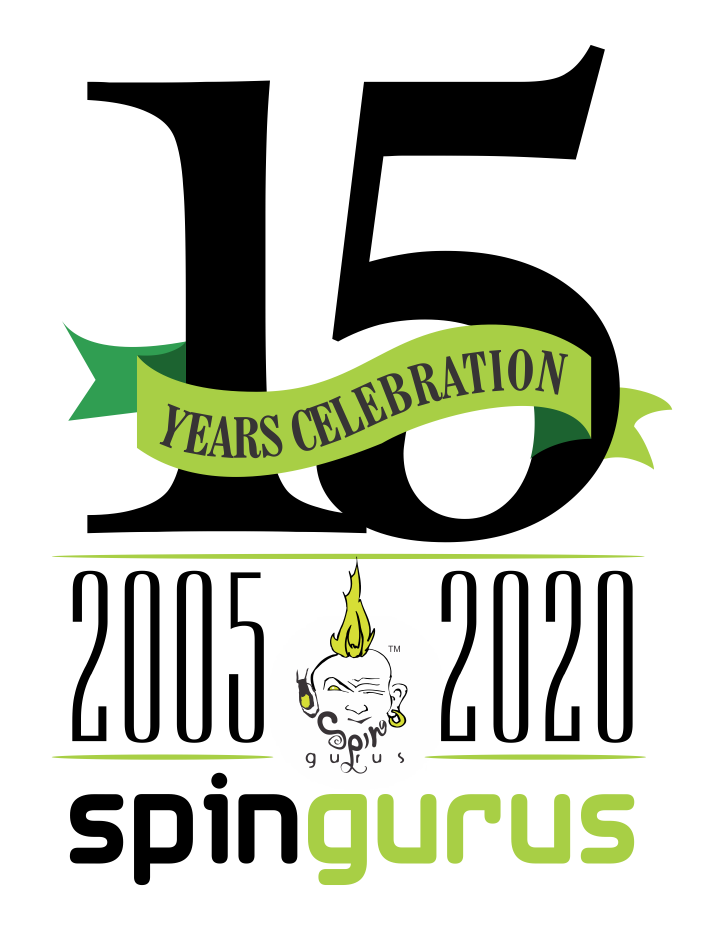
- +91 9968422228
- mail@spingurus.com
- B-3 & 4, Plot H-6, Aggarwal Tower, Netaji Subhash Place, Pitampura, Delhi - 110034, INDIA
about
locations
- North Delhi
- South Delhi
- Gurgaon
- Lucknow
- Online